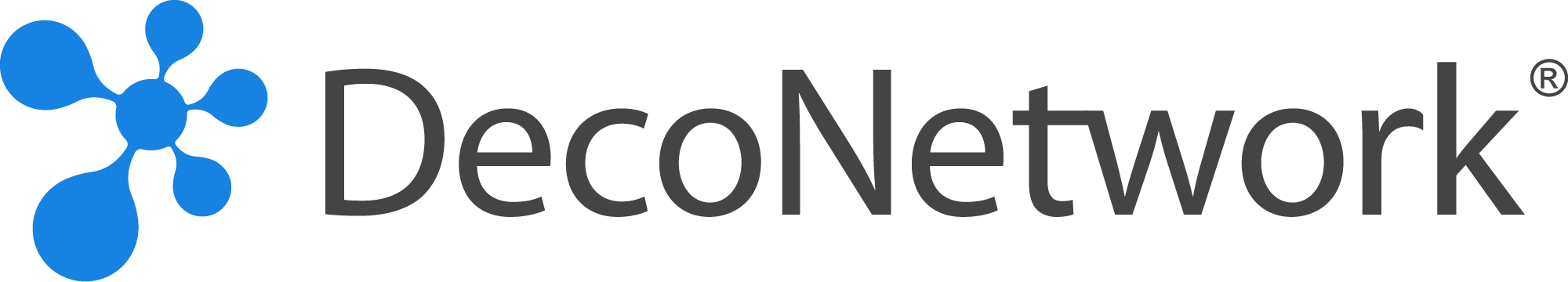Artwork Approvals For Garment Decorators
DecoNetwork gives your print shop a simple, organized way to send, track, and manage Artwork Approvals so customers can review designs online and your team can move orders into production with confidence.





Streamline Every Artwork Approval With A Built-In Smart Workflow
Artwork Approvals connect customers, artists, and production in one place. Create approvals, upload proofs, send automated emails, track responses, and keep every job moving without back-and-forth communication or missing files.
Raise Artwork Approvals Directly From Any Order
Standalone Approvals For Design-Only Work
Assign Artwork Jobs To The Right Team Member
Production-Ready Artwork For Customer Review
Send Automated Artwork Approval Emails
Manage Revisions, Notes, And Rejections Easily
Streamline Your Shop With More Powerful Tools
FAQ: Artwork Approvals
Frequently asked questions about DecoNetwork’s Artwork Approvals feature.
What are Artwork Approvals in DecoNetwork?
Artwork Approvals are built-in tools that let your print shop send artwork proofs, collect customer approvals online, and track revisions before jobs enter production. This keeps orders accurate and organized.
How do Artwork Approvals help reduce production errors?
By requiring customers to review and approve artwork before printing, Artwork Approvals prevent misprints, incorrect placements, and color misunderstandings, helping your shop avoid costly rework.
Can I create Artwork Approvals directly from an order?
Yes. You can raise an Artwork Approval inside any sales order to request confirmation or updates. This ensures artwork is finalized before the job moves into production.
What are standalone Artwork Approvals and when should I use them?
Standalone Artwork Approvals are used when a customer needs design work but hasn’t chosen products yet. They’re ideal for early concept work or shops offering artwork creation as a standalone service.
Can I assign artwork jobs to different designers or team members?
Absolutely. Artwork jobs can be assigned to specific staff members, helping you route tasks efficiently and keep your team’s responsibilities clear throughout the approval process.
How do customers receive and approve artwork proofs?
DecoNetwork automatically generates an approval form and emails a link to the customer. They can approve or reject the artwork online, and the system logs all responses instantly.
Can customers leave revision notes or request changes inside the Artwork Approval?
Yes. Customers can leave notes, request changes, or attach files directly in the approval form. All communication is stored in one place, making revisions easy to track.
What if a customer rejects artwork outside the system, like by email or phone?
You can manually mark an Artwork Approval as rejected inside DecoNetwork. This ensures your workflow and records stay accurate regardless of how the feedback was delivered.
Can I upload multiple artwork files, including production-ready artwork?
Yes. You can upload original files, revised artwork, and production-ready versions. DecoNetwork stores everything with the approval, ensuring your team always uses the correct file.
Can I download a detailed artwork approval sheet for production?
Yes. You can download a PDF approval sheet showing artwork, sizing, colors, placement measurements, and product details. This gives your production team a clear, accurate reference for every job.