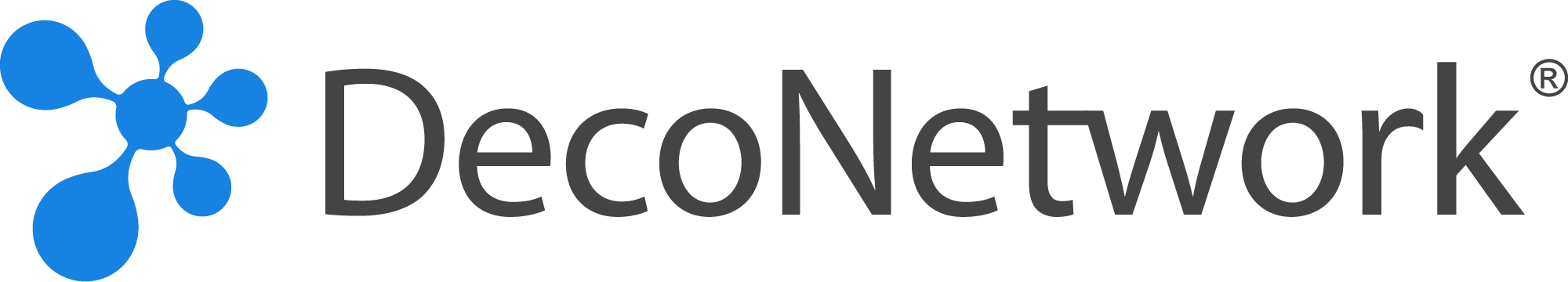Secure Payments For Garment Decorators
DecoNetwork’s DecoPay, powered by Stripe, gives your print shop a secure way to accept payments online and in-store. Deliver fast, reliable, and flexible payment processing for every customer.





Flexible Payment Options Built For Growing Print Shops
DecoNetwork’s DecoPay, powered by Stripe, gives you a fast and secure way to accept payments online and in person. With flexible options for customers, you get smooth checkouts, reliable payouts, and payments that sync instantly with orders.
Accept In-Person Payments For Local Orders
Payment Processing For Your Online Store
Buy Now, Pay Later Options For Bigger Orders
Simple And Secure Bank Transfers
Track All Payments From One Dashboard
Fast And Secure Payments Every Time
Secure Payments Your Customers Can Trust
DecoNetwork’s DecoPay lets your print shop accept secure payments through Visa, Mastercard, Discover, JCB, American Express, Apple Pay, Google Pay, WeChat Pay, Affirm, Afterpay, Klarna, bank transfers, and more, all in one simple system.
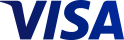







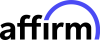
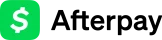

Explore More Tools Designed To Streamline Your Shop
DecoNetwork equips garment decorators with everything they need to manage quotes, orders, workflows, product mockups, and eCommerce in one place, keeping your print shop efficient and ready to grow.
FAQ: Payments
Frequently asked questions about DecoNetwork’s Payments feature.
What is DecoPay and how does it handle Payments in DecoNetwork?
DecoPay is DecoNetwork’s integrated payment solution that processes Payments directly through your online store. Powered by Stripe, it supports credit cards, digital wallets, and buy now pay later options for a smooth checkout experience.
Are Payments processed through DecoPay secure?
Yes. DecoPay uses Stripe’s enterprise-grade security, including PCI DSS compliance and encrypted transaction processing. This ensures all Payments are handled safely for both your print shop and your customers.
Can I pass payment processing fees to customers using DecoPay?
Yes. DecoPay allows you to enable surcharging so you can pass processing fees to customers at checkout. This helps garment decorators keep margins healthy without absorbing additional Payment costs.
What payment methods can customers use with DecoPay?
DecoPay supports Visa, Mastercard, American Express, Discover, JCB, Apple Pay, Google Pay, WeChat Pay, Affirm, Afterpay, Klarna, bank transfers, and other region-specific Payment options, giving customers flexibility at checkout.
Are there fees for using DecoPay to process Payments?
DecoPay itself is free to activate. Per-transaction fees are standard Stripe fees and vary by payment method and region. You can view exact fees in your DecoPay admin during setup.
Can I connect my existing Stripe account to DecoPay?
No. DecoPay requires a new Stripe account created through your DecoNetwork admin. This keeps Payments fully integrated and ensures performance, security, and proper syncing with your orders.
What happens if a customer’s Payment fails in DecoPay?
If a Payment fails, DecoNetwork displays the error in the order’s Payment details. Common issues include insufficient funds, incorrect card info, or temporary payment gateway disruptions. You can retry the charge or ask the customer to use another method.
How do payouts work when using DecoPay for Payments?
Payouts are automatic. Your first payout takes 7–14 days for risk review, then future payouts typically arrive in 1–2 business days. All payout details can be viewed in the DecoPay payout dashboard.
How are disputes or chargebacks handled with DecoPay Payments?
If a charge is disputed, DecoPay alerts you and provides a dispute management panel. You can upload evidence, respond to the claim, and track decisions. Stripe manages communication with the customer’s bank.
Can DecoPay accept Payments in different currencies?
Yes. DecoPay supports international currencies. Payments can settle into matching currency bank accounts or convert automatically to your default currency if no matching account is available.