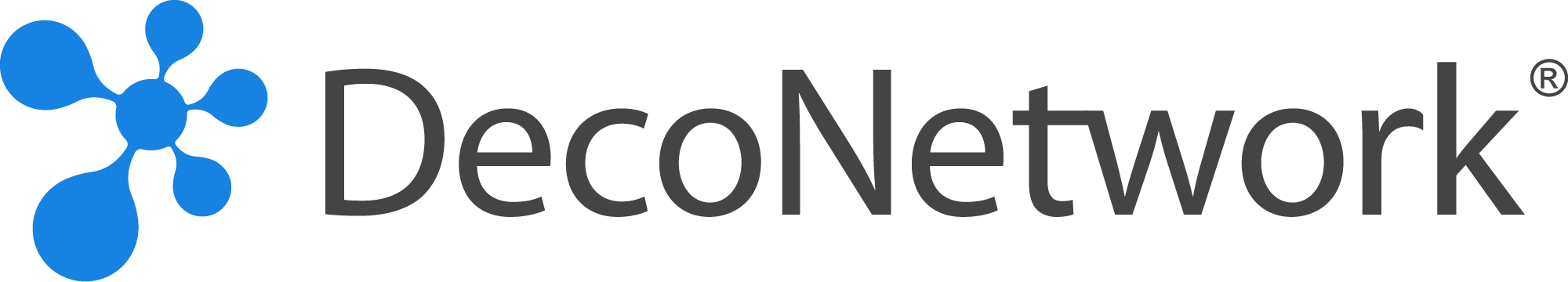Purchase Orders For Garment Decorators
DecoNetwork makes it easy to create, manage, and track Purchase Orders so your print shop can order the right products, avoid stockouts, and keep production running on schedule.





Streamline Purchasing With Automated Purchase Orders
DecoNetwork automatically generates Purchase Orders based on items needed for customer orders, helping you stay organized, reduce manual entry, and order exactly what your shop requires.
Create Purchase Orders Automatically
Manually Create Purchase Orders When Needed
Track Sent and Confirmed Purchase Orders
Easily Edit Purchase Orders For Accuracy
Receive Stock And Update Inventory Fast
Download And Print Purchase Order Documents
Powerful Tools To Run Your Entire Print Shop Efficiently
DecoNetwork gives garment decorators all the tools needed to manage quotes, orders, workflows, mockups, and eCommerce in one platform, helping your shop stay organized, efficient, and ready to grow.
FAQ: Purchase Orders
Frequently asked questions about DecoNetwork’s Purchase Orders feature.
What are Purchase Orders in DecoNetwork
Purchase Orders in DecoNetwork are automatically generated supplier orders that help garment decorators buy the exact products needed for incoming jobs. This prevents stockouts, reduces manual entry, and keeps production running smoothly.
How does DecoNetwork automate Purchase Orders for my shop?
DecoNetwork reviews your customer orders and automatically creates consolidated Purchase Orders by supplier. This helps you order only what you need, reduce mistakes, and streamline your entire purchasing workflow.
Can I create Purchase Orders manually when restocking inventory?
Yes. You can manually create Purchase Orders at any time to replenish stock or prepare for seasonal demand. This gives your shop full control over inventory purchasing beyond customer-driven orders.
Can I edit Purchase Orders if quantities or products change?
Absolutely. You can update quantities, delivery details, and items when customer orders change. Editing Purchase Orders ensures supplier information stays accurate and prevents delays in your supply chain.
How does DecoNetwork help track received stock from Purchase Orders?
You can record full or partial stock receipts and track quantities received for each item. This keeps your inventory accurate, informs production when materials arrive, and helps avoid missed deadlines.
Can Purchase Orders be automatically sent to suppliers?
Yes. If your supplier supports live ordering, DecoNetwork can send Purchase Orders directly to their system. For all others, you can email the Purchase Order PDF instantly for fast communication.
How does DecoNetwork consolidate Purchase Orders by supplier?
When multiple sales orders need items from the same supplier, DecoNetwork creates one consolidated Purchase Order. This reduces manual work, eliminates duplicate requests, and ensures efficient stock ordering.
Can I download or print Purchase Orders for supplier communication?
Yes. You can download or print Purchase Orders and stock sheets at any time. These documents provide clear item lists, quantities, and order details for both internal and supplier use.
Does DecoNetwork support blind shipping through Purchase Orders?
Yes. DecoNetwork supports blind shipping for suppliers that offer it. Your supplier ships directly to your customer using your branding, helping maintain confidentiality and a professional customer experience.
Can I view linked sales orders and purchase order history?
Yes. DecoNetwork shows all sales orders connected to a Purchase Order and keeps a complete change history. This helps you track edits, stock receipts, and purchasing decisions for transparency and auditing.