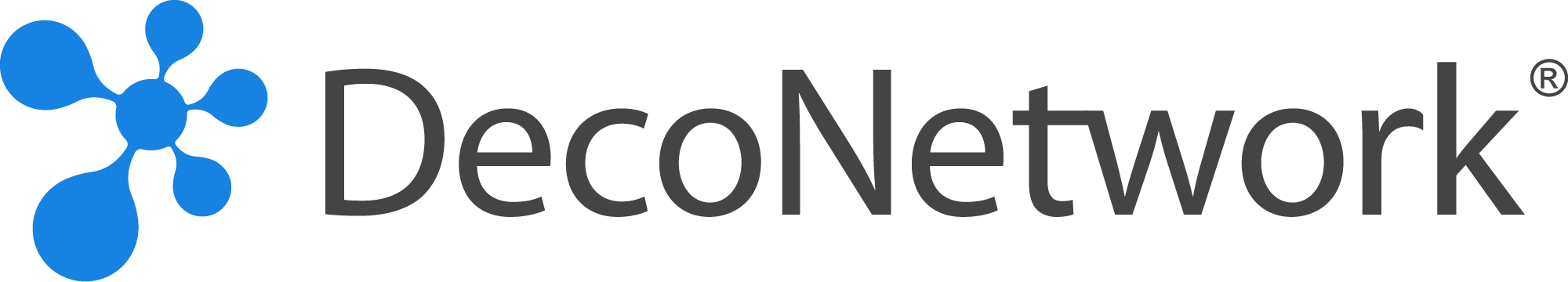Shipping Streamlined For Garment Decorators





Smarter Shipping Tools Built For Print Shops
DecoNetwork centralizes all Shipping tasks into one system, helping you process orders faster, reduce mistakes, enable partial shipments, and deliver a smooth experience for every customer.
Automate Labels And Packing Slips
Automatically generate branded packing slips and shipping labels for every order. Save time, eliminate manual entry errors, and maintain consistent, professional documents for all outgoing shipments.
Enable Flexible Partial Shipping
Process Multi-Package Shipments Easily
Bulk Download Order Slips And Documents
Instant Email Or SMS Customer Notifications
Organize And Prioritize Orders Ready To Ship
Built-In Shipping Integrations To Power Your Print Shop
DecoNetwork connects your print shop to FedEx, USPS, DHL, UPS, Stamps.com, Australia Post, and Amarex, giving you streamlined rates, label automation, and faster shipping workflows across every order.




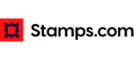


Tools That Keep Your Entire Print Shop Running Smoothly
DecoNetwork gives garment decorators everything needed to manage quotes, orders, workflows, mockups, and eCommerce in one platform, keeping your shop organized and built for growth.
FAQ: Shipping
Frequently asked questions about DecoNetwork’s Shipping feature.
How does DecoNetwork streamline Shipping for garment decorators?
DecoNetwork automates key Shipping tasks, including label creation, packing slips, tracking notifications, and multi-package shipments. Orders flow into the Shipping stage automatically when production is complete, helping you process shipments faster with fewer errors.
Which shipping carriers does DecoNetwork integrate with?
DecoNetwork integrates with major global carriers, including FedEx, USPS, DHL, UPS, Stamps.com, Australia Post, and Amarex. These built-in integrations allow your print shop to access real-time rates, generate labels automatically, and streamline Shipping workflows without relying on separate systems.
Can DecoNetwork handle partial Shipping for split orders?
Yes. DecoNetwork supports partial Shipping so you can ship completed items separately while other items are still in production. This improves delivery speed and gives customers quicker access to available products.
Does DecoNetwork support multi-package Shipping for large orders?
Absolutely. You can record multiple shipments for a single order, ensuring accurate tracking and documentation for oversized or multi-box deliveries without using third-party tools.
Can I automatically print packing slips and Shipping labels?
Yes. DecoNetwork generates packing slips and Shipping labels automatically using pre-formatted templates. You can print them individually or in bulk, saving time and reducing manual entry mistakes.
How does DecoNetwork notify customers when their order ships?
When an order is marked as shipped, DecoNetwork automatically sends the customer an email with tracking details. You can also enable SMS notifications for instant delivery updates.
Does DecoNetwork offer a Shipping List to manage outgoing orders?
Yes. The Shipping List provides a centralized dashboard of all orders ready to ship. It lets your team prioritize tasks, process multiple orders at once, and maintain visibility over daily Shipping operations.
How does DecoNetwork help ensure Shipping accuracy for print shops?
DecoNetwork automatically generates detailed order slips that act as checklists during packaging. These slips ensure items are correct, quantities match, and orders are prepared accurately before Shipping.
Can I customize packing slips and Shipping labels with my brand?
Yes. DecoNetwork lets you customize templates for packing slips and Shipping labels so your documents stay on-brand. This gives your customers a consistent, professional experience at every touchpoint.
Does DecoNetwork support bulk downloads for Shipping documents?
Yes. You can bulk download order slips, packing slips, and Shipping labels for multiple orders at once. This is ideal for high-volume production days and helps your team move orders efficiently.
How does DecoNetwork reduce Shipping errors for custom apparel shops?
With automated labels, pre-formatted packing slips, order-reconciliation slips, and real-time status updates, DecoNetwork minimizes manual steps that cause mistakes. These automation tools help print shops ship accurately, quickly, and at scale.