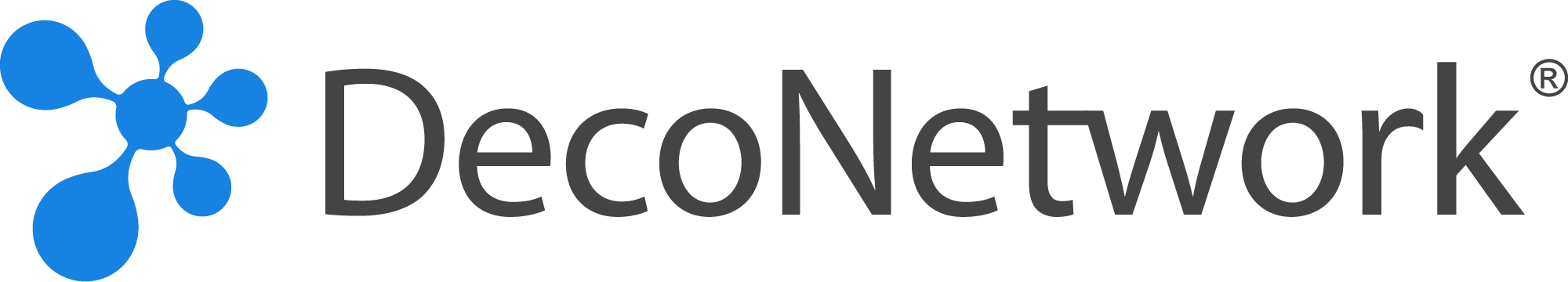Smart Workflows For Garment Decorators
DecoNetwork gives your print shop smart workflows that organize every step of quoting, artwork, production, and fulfillment so your team works faster, reduces errors, and keeps every job on schedule.





Streamline Every Job In Your Print Shop With Automated Workflows
DecoNetwork connects your entire shop with automated workflows built for screen printing, embroidery, DTG, DTF, transfer, and sublimation. Each stage moves smoothly from quote to production, helping you stay organized and deliver on time.
Centralized Order Management Workflows
Automated Order Status Updates
Seamless Artwork Approvals Workflows
Custom Multi Decoration Method Workflows
Smart Task Assignments For Your Team
Real-Time Visibility Across Your Print Shop
Discover More Features Inside DecoNetwork
DecoNetwork gives garment decorators a complete set of tools to manage quotes, orders, workflows, product mockups, and eCommerce in one platform, helping your print shop stay organized and grow with confidence.
FAQ: Workflows
Frequently asked questions about DecoNetwork’s Workflows feature.
What are Workflows in DecoNetwork?
Workflows in DecoNetwork are structured, customizable process paths that guide each order from quote to production. They help garment decorators organize tasks, track statuses, and ensure every job follows the correct steps.
How do Workflows help manage production jobs?
Workflows can be tailored to each decoration method. You can create unique steps for screen printing, embroidery digitizing, DTG prep, DTF transfers, sublimation, and more, so every job moves through the right process automatically.
Can I customize Workflow steps for my print shop’s production process?
Yes. You can add, rename, reorder, or remove Workflow steps to match your shop’s exact process. This allows full control over how quotes, artwork, approvals, and production tasks progress through your system.
How do automated status updates work in DecoNetwork Workflows?
When a task is completed, DecoNetwork automatically updates the Workflow status. This keeps your team informed on what’s approved, what’s in pre-production, and what’s ready for printing or embroidery.
Can Workflows reduce production errors and miscommunication?
Yes. Workflows centralize job details, artwork files, mockups, and customer approvals in one place. This eliminates missed steps, reduces manual entry, and helps prevent errors during printing, embroidery, and fulfillment.
Do Workflows integrate with the Artwork Approval system?
Absolutely. Artwork approvals feed directly into your Workflow. Once a customer approves their design, the order automatically moves to the next step, keeping your team on schedule.
Can I assign Workflow tasks to specific team members or departments?
Yes. Tasks can be assigned to individuals or departments such as artwork, screen printing, embroidery, DTG, or shipping. This ensures accountability and keeps your team focused on their responsibilities.
Can I track real-time progress across all jobs in production?
DecoNetwork provides real-time visibility for every Workflow. Managers can monitor bottlenecks, check job statuses, and adjust workloads instantly to keep production running smoothly.