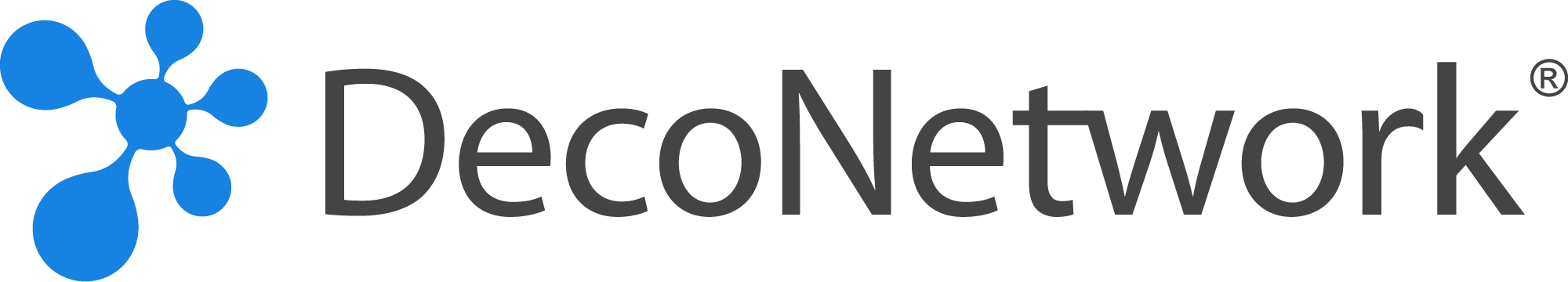Professional Product Mockups For Print Shops
Close More Sales With Professional Product Mockups.
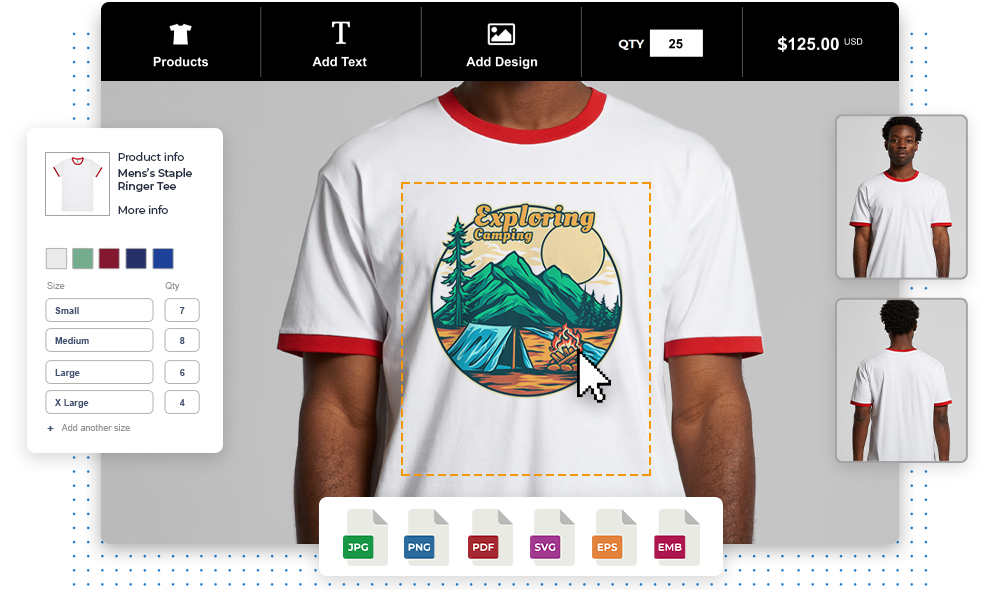




How Do Custom Product Mockups For Print Shops Work?
DecoNetwork’s Product Mockups solution streamlines the apparel decoration process, enabling you to visualize design, enhance customer experiences, and optimize production.
Create Professional Product Mockups In Just Minutes
With Deconetwork’s Product Mockup tools, you can effortlessly create professional-grade mockups in a matter of minutes. Our user-friendly interface makes it easy for apparel decorators to bring their designs to life. Whether you need to showcase your latest t-shirt designs, embroidered logos, or custom prints, our mockup generator has you covered.
Integrated Product Catalogs
Easily access a wide range of products for your apparel decoration business with our integrated product catalogs. Find everything from t-shirts to caps, hoodies to bags, all in one convenient place.
Add Artwork Designs
Bring your customer’s vision to life by adding artwork designs to your product mockups. Our intuitive tools make it easy to upload, customize, and position artwork, ensuring a seamless and professional result.
Dynamic Price Tables
Simplify the pricing process with dynamic price tables. Set up different pricing tiers based on quantities, colors, or other variables. Provide accurate quotes to your customers and streamline your order management.
Automated Volume Discounts
Reward your customers and encourage larger orders with automated volume discounts. Our system automatically applies discounts based on the quantity ordered, making it enticing for customers to increase their purchase size.
Boost Engagement & Sales With Online Product Mockups
Captivate your customers with visually striking Product Mockups. By providing them with an interactive and immersive experience, you can inspire trust, boost sales, and establish yourself as a leader in the apparel decoration industry. Drive customer satisfaction by delivering precisely what they expect, and watch your business thrive.
Online Stores
Easily showcase your Product Mockups to your customers in a user-friendly Online Store. With our intuitive tools, you can create stunning Online Stores that engage and captivate your audience, driving more sales.
Custom Merchandise
Empower your customers with the ability to design their own merchandise and conveniently place orders directly through your Online Store. With just a few clicks, they can select products, choose colors, add artwork, and preview their creations in real-time.
Stock Designs
Simplify the design process for your customers by offering a curated selection of stock designs. Our Product Mockup solution allows you to upload and organize a wide range of stock designs, making it easier for your customers to browse through and find inspiration for their custom merchandise.
Artwork Templates
Simplify the artwork creation process for your customers. Our user-friendly tools allow you to easily create artwork templates with customizable elements, such as text and colors while preserving the integrity of the overall design.
Ensure Artwork Is Production Ready Each And Every Time
Eliminate costly errors and ensure that your artwork is production-ready with our Product Mockup tools. From accurate color representation to precise placement, our mockup generator empowers you to double-check every detail. Confidently proceed with the production process, reduce waste, and deliver high-quality results to your customers.
Low-Quality Artwork Alerts
Our Product Mockup tools can identify potential issues and display visual alerts to ensure artwork meets production standards. Easily identify errors and make the necessary adjustments before printing.
Low-Quality Artwork Fees
Establish an automatic artwork fee according to your preferences. This feature serves to cover the expenses associated with having an artist recreate low-quality artwork, guaranteeing outstanding results everytime.
Artwork Approvals
Collaborate with customers and obtain their final Artwork Approval. Our user-friendly interface facilitates seamless communication, eliminating the risk of misunderstandings. Confidently guarantee customer satisfaction and achieve exceptional results with Artwork Approvals.
Supported Artwork Files
We support a wide range of artwork file formats, making it convenient for you and your customers to upload artwork with confidence. We support artwork files in emb, eps, gif, jpg, pdf, png, ps, svg, svgz, and tiff formats.
Custom Product Mockups Packed With Features For Print Shops
Get access to all the tools your team needs.
Production Calendar
Organize Workflows
Pricing Tables
Automate Pricing
Quotes
Quick & Easy Quoting
Orders
Accurate Invoices
Online Stores
Sell Online
Affiliate Online Stores
Tailored Merch Stores
Fundraiser Online Stores
Fundraising Campaigns
Product Mockups
Final Product Previews
Invoice Status
Reduce Overdue Payments
Artwork Approvals
Eliminate Artwork Errors
Wilcom
EMB File Format Support
Payment Processing
Integrated Payment Gateway
Automatons
Get More Done
Shipping
Integrated Shippers
Customer Management
Organize Customer History
Messaging
Respond To Inquiries
QuickBooks
Automate Bookkeeping
Blank Apparel Suppliers
Integrated Catalogs
Purchase Orders (PO)
Automate Purchase Orders
Manage Workflows
Organize & Simplify
Assign Tasks
Foster Collaboration
Analytics
Monitor Trends & Optimize
Barcodes
Expedite Order Retrieval
API Docs
Developer Tool-Kit
DecoNetwork FAQ
Get answers to the most asked DecoNetwork questions.
Do You Have Long-Term Contracts?
No, DecoNetwork memberships are on a monthly basis. You can cancel or upgrade your subscription at any time. This gives you the flexibility to adjust your membership according to your needs.
Can I Upgrade My Plan After Signup?
Yes, you can upgrade your DecoNetwork membership at any time to access additional features and functionality.
If you have any questions about the upgrade process or membership options, our support team is always here to help.
Does DecoNetwork Offer Refunds?
Yes, DecoNetwork does offer refunds within the first 14 days of sign-up, minus a processing fee of $299, £299, or €299. We strive to make our refund policy fair and transparent for all users.
Does DecoNetwork Have Order Limits?
No, DecoNetwork does not have an order limit. Our members can process quotes and orders without any limitations. This means that you can grow your business without hitting an order cap.
Which Decoration Methods Do You Support?
DecoNetwork supports the following decoration methods:
Which Payment Gateway Do You Integrate With?
DecoPay, powered by Stripe, is DecoNetwork’s integrated payment gateway. By leveraging Stripe’s renowned infrastructure, DecoPay guarantees the highest level of security and stability for all your payment transactions.
Accept payments from:
- Visa
- Mastercard
- Discover
- JCB
- American Express
- Apple Pay
- Google Pay
- WeChat Pay
- Affirm
- Afterpay
- Klarna
- Bank Transfers
- And more!
Can I Bring My Own Payment Gateway?
Absolutely! By adding “Payment Gateways” from our app store, you can access a wide range of payment gateway integrations. There is a nominal cost of 0.75% per transaction for using this service. Feel free to choose the payment gateway that works best for you.
Integrated payment gateways:
- APPS
- Authorize.Net
- Braintree
- DineroMail
- ePay
- Ingenico
- MultiSafepay
- MyGate
- Nochex
- Ogone
- Payment Asia
- Payson
- PayJunction
- PayPal Website Payments Pro US
- PayPal Website Payments Standard
- PayU
- Sage Pay
- SecurePay
- Stripe
- Stripe Checkout
- TransFirst
- Verifone PAYware Connect
Which Blank Apparel Suppliers Do You Integrate With?
DecoNetwork integrates with the following product suppliers:
DecoNetwork Reviews
4.2 of 5 Stars