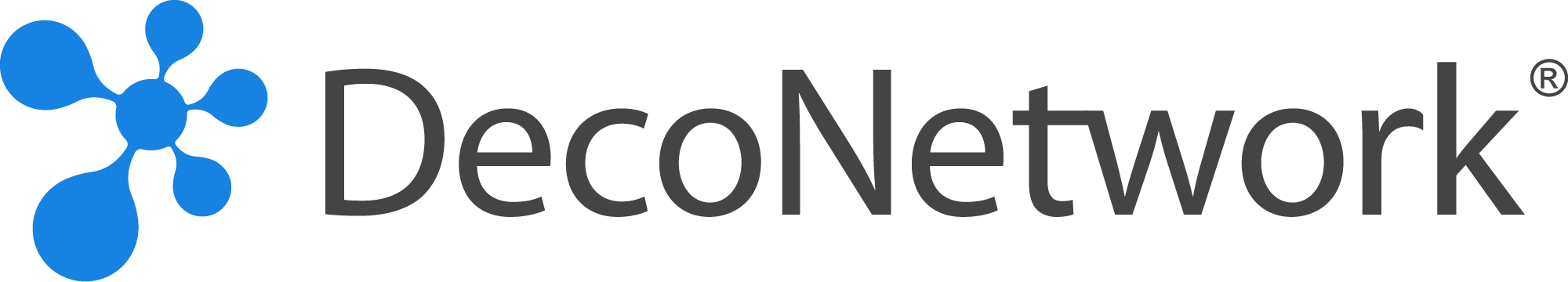Production Management Software For Print Shops
Simplify Production Management From Quote To Delivery.




Production Management Software Built For Multi-Decorator Print Shops
DecoNetwork helps simplify production workflows and reduce turnaround times for your business. Stay organized, save time, and give exceptional service to your clients.
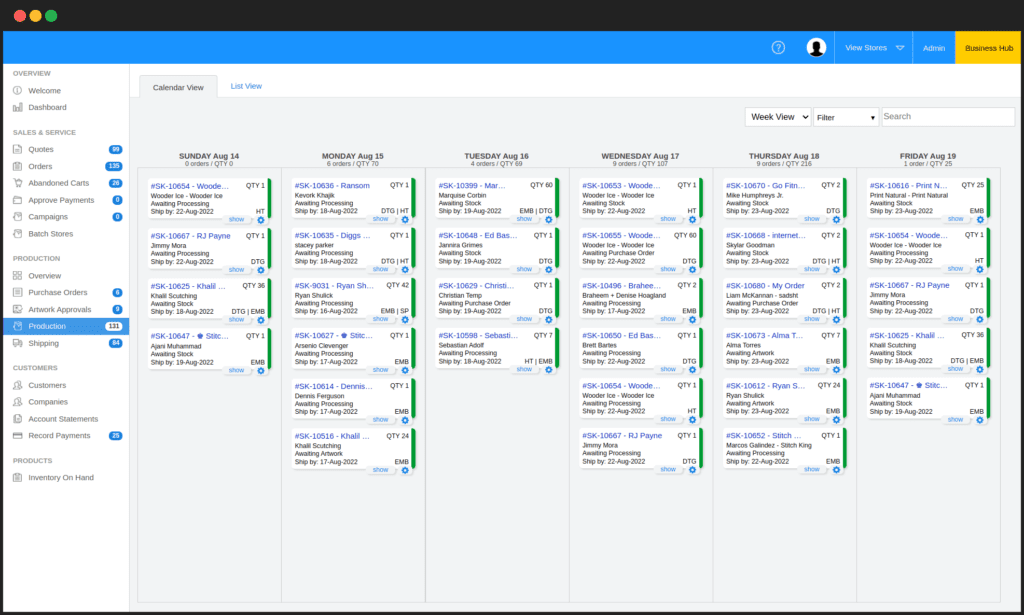
How Does Production Management For Print Shops Work?
DecoNetwork’s Production Management solution streamlines the apparel decoration process, enabling you to visualize design, enhance customer experiences, and optimize production.
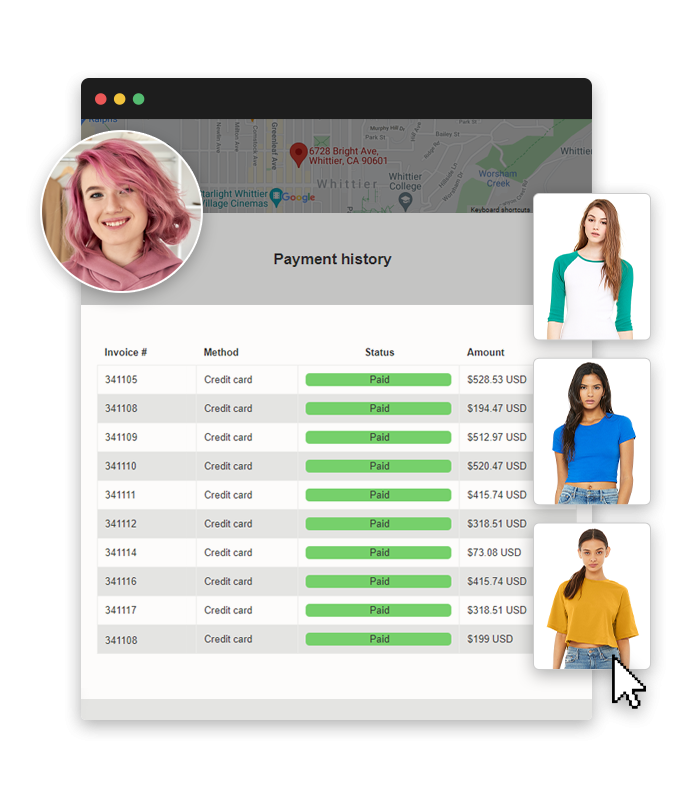
Boost Your Print Shop's Efficiency With Accurate Quotes And Orders For Your Customers
Boost your print shop’s efficiency with DecoNetwork software for accurate quotes and orders. Easily create professional quotes and orders with beautiful product mockups, automated volume discounts, custom price breaks, and estimated production due dates. Build trust and increase sales for your business.
Ensure timely and secure payments with integrated payment gateways. Take control of your print shop’s cash flow.
Accurate quotes and orders help reduce errors and increase efficiency, freeing up time to focus on growing your business.
Simplify Production Management And Reduce Production Turnaround Times In Your Print Shop
Managing order payments is now a breeze. Print Shops can reduce delays and ensure the timely delivery of goods with real-time payment alerts and updates.
Streamline artwork approvals with a dashboard that tracks artwork statuses, internal notes, and sends automated reminders to clients.
DecoNetwork’s Production Calendar is a game changer. Easily create custom production workflows, assign production tasks to your team members, track production statuses online, coordinate shipping of goods to customers, and reduce turnaround times for your print shop.


Craft Personalized Client Experiences With Customer Management Tools Tailored For Print Shops
To succeed in the print shop business, it’s crucial to offer personalized experiences. Our customer management tools help you organize and centralize client information such as quotes, orders, artwork, balances, production statuses, and more, all in one place.
DecoNetwork’s customer management tools give a complete view of customers’ history and enable you to provide exceptional customer service that sets your print shop business apart from others.
Eliminate Mistakes And Never Miss A Deadline Again With Automated Purchase Orders
Generating a full Purchase Order form with all necessary products has never been easier. Simply process your orders through DecoNetowrk and generate a Purchase Order once you’re ready.
But that’s not all! DecoNetwork also has Live Purchase Order options, allowing you to generate and submit Purchase Orders directly to your suppliers without ever leaving the platform.
Live Purchase Orders are available for Alphabroder, BTC Activewear, Pencarrie, S&S Activewear, and SanMar.
Access catalog products from 25+ wholesales across the USA, Canada, UK, Australia, and Japan.

Production Management Full Of Features For Print Shops
Get access to all the tools your team needs.
Production Calendar
Organize Workflows
Pricing Tables
Automate Pricing
Quotes
Quick & Easy Quoting
Orders
Accurate Invoices
Online Stores
Sell Online
Affiliate Online Stores
Tailored Merch Stores
Fundraiser Online Stores
Fundraising Campaigns
Product Mockups
Final Product Previews
Invoice Status
Reduce Overdue Payments
Artwork Approvals
Eliminate Artwork Errors
Wilcom
EMB File Format Support
Payment Processing
Integrated Payment Gateway
Automatons
Get More Done
Shipping
Integrated Shippers
Customer Management
Organize Customer History
Messaging
Respond To Inquiries
QuickBooks
Automate Bookkeeping
Blank Apparel Suppliers
Integrated Catalogs
Purchase Orders (PO)
Automate Purchase Orders
Manage Workflows
Organize & Simplify
Assign Tasks
Foster Collaboration
Analytics
Monitor Trends & Optimize
Barcodes
Expedite Order Retrieval
API Docs
Developer Tool-Kit
Frequently Asked Questions
Get answers to the most asked DecoNetwork questions.
DecoNetwork Reviews
4.2 of 5 Stars

Do You Have Long-Term Contracts?
No, DecoNetwork memberships are on a monthly basis. You can cancel or upgrade your subscription at any time. This gives you the flexibility to adjust your membership according to your needs.
Can I Upgrade My Plan After Signup?
Yes, you can upgrade your DecoNetwork membership at any time to access additional features and functionality.
If you have any questions about the upgrade process or membership options, our support team is always here to help.
Does DecoNetwork Offer Refunds?
Yes, DecoNetwork does offer refunds within the first 14 days of sign-up, minus a processing fee of $299, £299, or €299. We strive to make our refund policy fair and transparent for all users.
Does DecoNetwork Have Order Limits?
No, DecoNetwork does not have an order limit. Our members can process quotes and orders without any limitations. This means that you can grow your business without hitting an order cap.
Which Decoration Methods Do You Support?
DecoNetwork supports the following decoration methods:
Which Payment Gateway Do You Integrate With?
DecoPay, powered by Stripe, is DecoNetwork’s integrated payment gateway. By leveraging Stripe’s renowned infrastructure, DecoPay guarantees the highest level of security and stability for all your payment transactions.
Accept payments from:
- Visa
- Mastercard
- Discover
- JCB
- American Express
- Apple Pay
- Google Pay
- WeChat Pay
- Affirm
- Afterpay
- Klarna
- Bank Transfers
- And more!
Can I Bring My Own Payment Gateway?
Absolutely! By adding “Payment Gateways” from our app store, you can access a wide range of payment gateway integrations. There is a nominal cost of 0.75% per transaction for using this service. Feel free to choose the payment gateway that works best for you.
Integrated payment gateways:
- APPS
- Authorize.Net
- Braintree
- DineroMail
- ePay
- Ingenico
- MultiSafepay
- MyGate
- Nochex
- Ogone
- Payment Asia
- Payson
- PayJunction
- PayPal Website Payments Pro US
- PayPal Website Payments Standard
- PayU
- Sage Pay
- SecurePay
- Stripe
- Stripe Checkout
- TransFirst
- Verifone PAYware Connect
Which Blank Apparel Suppliers Do You Integrate With?
DecoNetwork integrates with the following product suppliers: