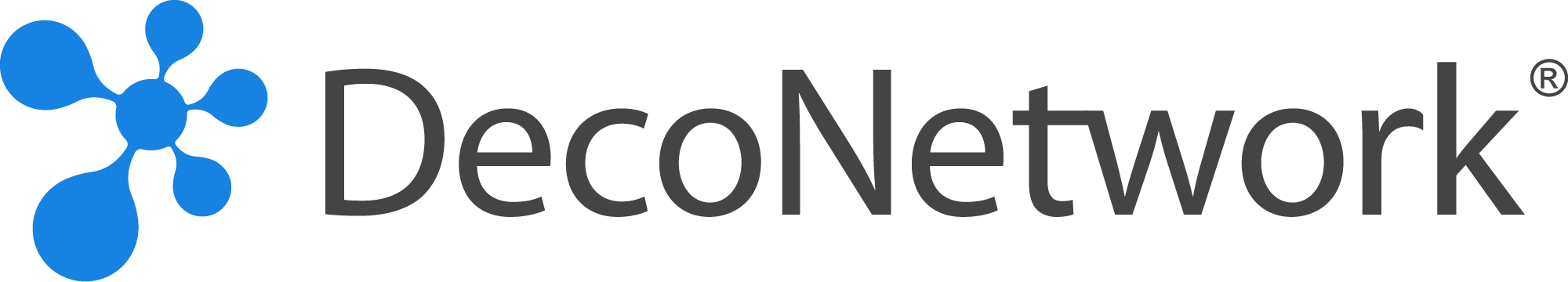- Log into your Wilcom DecoNetwork Fulfillment Center.
- Select Manage Fulfillment Center > Fulfillment Centers > Configure Coupons
- Click “New Coupon“
- Complete the Coupon options and fields and click “Create” to create the coupon code.
- Add the coupon code to your site under Manage Store > Website Pages and enter it into the Body of your Home page.
You can limit the use of the coupon code for certain product type or products under the Available products tab plus limit the coupons availability to certain stores under the Availability tab.
Have fun and happy Father’s Day to all the dad’s out there!
Brenden Prazner