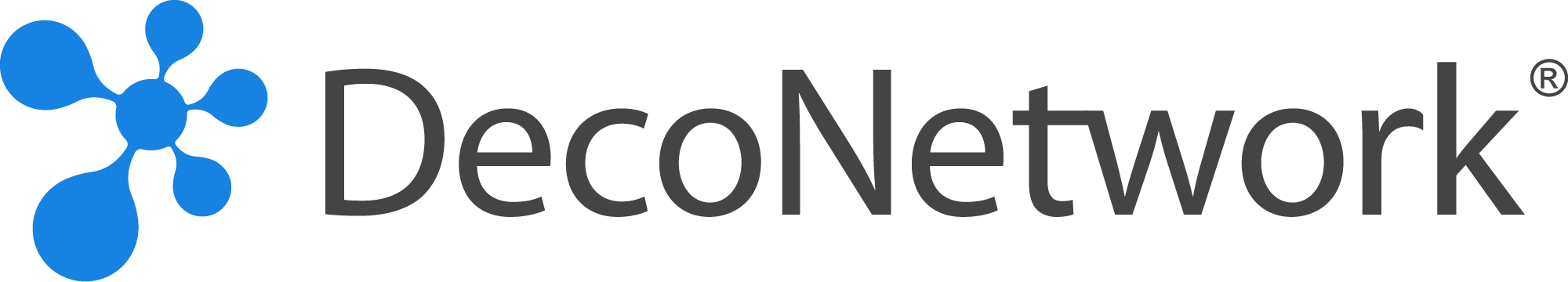If you’ve ever wanted SEO tips, this is the place to start: 12 essential SEO tips that can help your website rank higher in search results. Whether you’re a beginner or a seasoned pro, these SEO tips will help you get more traffic from your website.
- Target relevant primary and secondary keywords
- Write high-quality original content
- Format your content for search engines and target featured snippets
- Optimize your page titles and meta descriptions
- Use short and descriptive URLs
- Generate backlinks from high site authority websites
- Remove anything that loads slowly and your website
- Use a mix of internal and external links
- Optimize all your website graphics
- Conduct regular website audits
- Study your competitors
- Continue learning about SEO

Target Relevant Primary And Secondary Keywords
You should be targeting relevant primary and secondary keywords. Primary keywords are the main terms you want to rank for, while secondary keywords are related to these main terms. Secondary keywords can help you expand your reach and attract more traffic from different search queries.
Google’s Keyword Planner (ads.google.com/home/tools/keyword-planner) is one of the best tools available for this purpose. It provides an overview of the most popular search queries by country and language, as well as how much traffic those terms receive on average per month (based on data provided by Google). You’ll find that if you’re targeting a specific geographic area or industry, there are almost certainly some common questions people ask. These questions are excellent opportunities to publish content with the solutions your targeted audience is searching for.

Write High-Quality Original Content
You’ve heard it before: “Content is king.” But what does that mean?
Well, first and foremost, you need to write high-quality original content. It’s a given that your website should be filled with unique and valuable information for your target audience. This can include blog posts about new product launches or industry news, as well as educational resources like FAQs or case studies that showcase the value of your brand.
Writing this type of quality content will help you establish yourself as an authority in your field and build trust with potential customers by providing them with useful information about products or services they might need from you.

Format Your Content For Search Engines And Target Featured Snippets
Format your content for search engines and target featured snippets.
Search engines can find and index the content on your website through the H1, H2, and H3 tags (heading tags). The heading tags provide a way to organize important information on a page so that it’s easier for search engines to understand what your site is about. You can use headings to break up text into smaller chunks. Also, use bold text or bullet points to draw attention to particular sections of text. Images help break up long paragraphs of text so that you’re not just reading one solid block of words without any breaks at all!

Optimize Your Page Titles And Meta Descriptions
Meta descriptions are the short snippets of text that appear below a link to your site. These give searchers an idea of what they can expect to find when they click on your search result. This is extremely important for increasing your click-through rate and driving traffic to your site.
To optimize this section, make sure the description uses keywords relevant to your website’s purpose and content. Depending on how many characters are available, you should aim for 150-160 characters (including spaces). The more specific you can be with these descriptions, the better chance there is that someone will click through!
The titles and H1 tags are used by search engines to determine what your site is about. They also appear in the search results and can help searchers decide which result to click on. You should optimize these 2 sections for keywords that are relevant to your website’s purpose and content.

Use Short And Descriptive URLs
If you’re wondering about the best way to create a URL for your site, we recommend using a combination of keywords and phrases that are relevant to the content on your page. For example, if you’re writing about t-shirt screen printing, try something like “t-shirt-screen-printing” or “best-t-shirt-screen-prints”.
You can also use hyphens between words (like in “screen-printing”) but this is a personal choice that’s up to you. Using hyphens makes it easier for search engines like Google to read and understand what’s happening on each page on your site. This allows them to know more accurately where they should place it in their results pages when someone searches those keywords!

Generate Backlinks From High Site Authority Websites
Generating backlinks is one of the most important aspects of SEO. This is why you need to learn how to get backlinks from high-authority websites. You should try and generate as many quality inbound links as possible for your website because it will help increase your overall rankings on search engines like Google and Bing, which means more traffic for you!
The first thing that you can do when looking for high-authority sites that could potentially link back to yours is to check out Moz’s Open Site Explorer tool (moz.com/link-explorer).
Once you have a list of the websites that are linking back to your competitors, you can reach out to those sites and ask if they would be willing to link back to yours as well. You should also look through their content and see if they link to any other relevant blogs. If so, then you can try contacting those bloggers directly as well.

Remove Anything That Loads Slowly On Your Website
Remove anything that loads slowly on your website. There are a lot of variables that impact the speed of your site, but it’s important to keep in mind what you can control. The number one thing you can do is remove as many things as possible from your website. As a best practice, you should only have what’s absolutely necessary on your site and nothing else. This includes plugins, scripts, images, and CSS files (or HTML/JavaScript).
The more things you have on your site, the slower it will load. There’s nothing wrong with wanting to use a lot of plugins or scripts, but you should be aware that they could slow down your site and make it less user-friendly. You can always load them asynchronously so that they’re not visible until they’re needed.

Use A Mix Of Internal And External Links
It’s important to use a mix of internal and external links. Internal links are links that point readers to other pages on your site. External links are those that point them to other websites.
External links are generally easier to come by than internal ones; after all, there are countless websites out there with helpful content related to yours. But this doesn’t mean you should use as many external ones as possible. In fact, it’s just the opposite. You want a good balance between internal and external links so that readers can easily navigate around your site without getting lost along the way.
Internal pages, especially those related to product pages, are often easier for visitors to navigate through. This is the case because they’re already familiar with your site. Link internally to your highly valued products or services, this will inform search engines what’s important on your site.

Optimize All Your Website Graphics
- Relevance: The image should be relevant to the text surrounding it.
- Size: Images should be as small as possible while still maintaining high quality and visibility on any device or screen size.
- Format: JPG and PNG are great formats for images, but there are others that could work better for you depending on what you’re trying to achieve (e.g., GIFs). You may also have an image in another format (like TIFF), but these can get pretty big very quickly so try converting them first if possible!
- Quality: Low-quality images tend to look grainy when enlarged. This makes them hard for viewers’ eyes to process quickly. Un-compressed high-quality images will make your site load slowly. It’s important to find a good middle ground.

Conduct Regular Website Audits
- Speed – Is the site loading quickly on desktop and mobile?
- Mobile responsiveness – Does it look good on all devices?
- SEO – Are there any issues with title tags, meta descriptions, or alt tags that could be hurting your rankings?

Study Your Competitors
- Look at their content and see if it’s helpful, relevant, and on-topic. If not, this is information you can use to improve the quality of your own website’s content.
- Check out the keywords they are targeting and see how many backlinks they have—this will give you clues as to where Google considers them authoritative enough to rank highly for those terms (and whether or not it’s worth spending time building up links).
- Check out their social media presence—do they seem active? Are there shared links from other sites pointing back at them? Are there comments from real people? These all indicate that people care about what this site has to say and therefore may be persuaded by your link too!

Continue Learning About SEO
SEO is a constantly evolving field, and it’s important to keep up with new developments. You can learn from others by reading blogs and following social media accounts that share tips on SEO. You can also learn from your own mistakes, which are bound to happen at some point.
And if you want to continue learning about SEO, check out our blog! We regularly post articles about the latest updates in the world of search engine optimization research and development.
The Takeaway
The long and short of it is that SEO can sometimes seem like a lot to take in. But don’t worry, it’s not as complicated or difficult as it seems! With just a few simple steps, you can start making your website more search engine-friendly.
- How To Bump Up Your T-Shirt Printing Prices Without Losing Clients
- Your Guide To Running A School Uniform Online Store
- 5 Ways to Reinvest in Your Garment Decoration Business
- Everything You Need To Know About CMYK Color Separation
- The Best 7 Trending T-Shirt Design Ideas For 2022
- 5 Benefits Of Google My Business For Print Shops
- 4 Easy Methods To Promote Your Business
- 5 Tips to Help Run a Successful Facebook Business Page